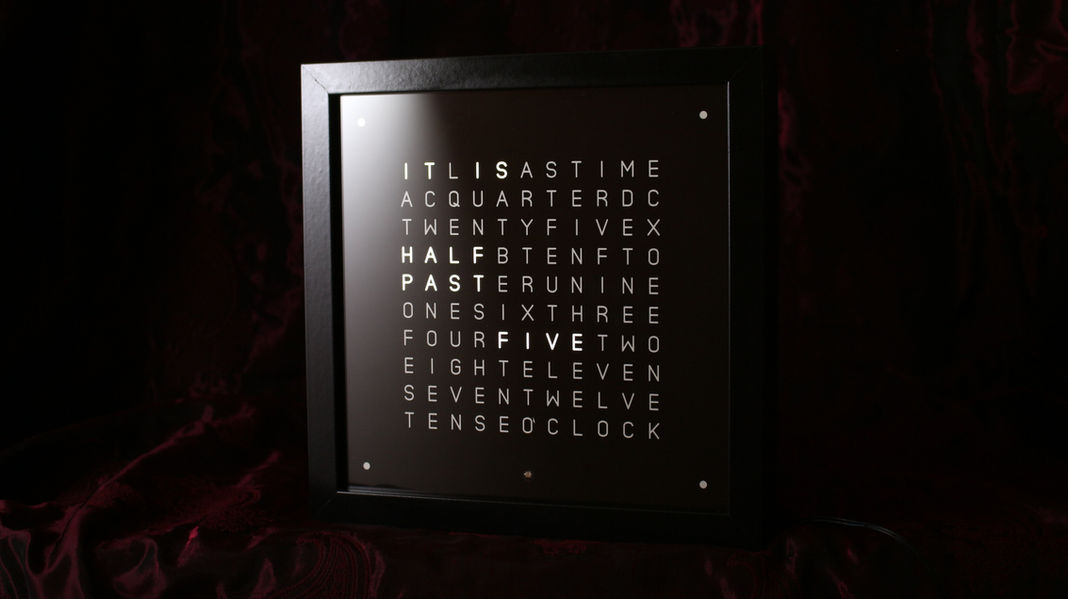Welcome to Word Clock

Time Redefined:
Say goodbye to traditional dials and numbers. The W-Clock tells time with words, making every moment a statement of style.

Unmatched Style:
Elevate your space with a touch of sophistication. The W-Clock isn't just an ordinary timepiece; it's a masterpiece that enhances your decor.

A few decades ago, clocks were considered nothing more than simple objects.
However, things have changed since then. In recent times, they have evolved into exquisite, unique, and often expensive accessories. As a result, they can now serve as the central element in the decoration of a room or a business office.

The Perfect Gift: Looking for a gift that's both practical and luxurious? Look no further. The W-Clock is the ideal gift for those who appreciate style and innovation.
Unique Timekeeping: Experience time in a whole new way. The W-Clock is a conversation starter and a true work of art.


Upgrade your timekeeping experience with the W-Clock – where time meets elegance, and words speak louder than numbers.
Optional front panels
Customizable front covers from high-resolution photos

Technical information
The pcb was made at eurocircuits.

Specifications
-11x11 led matrix
-125pcs WS2812B, 5050 SMD RGB LED
-RTC
-esp32
-2x Type C connector
-input voltage 5V
Dimension:
380x380x24mm
Weight: 3.15kg

Functions
-Time synchronization via wifi
-Manual time setting
-Percremental display
-Custom colour setting
-Adjustable day and night brightness
-Manual and automatic brightness
-Temperature and humidity display
-Variable display effects
-Adjustable event alarm
-Adjustable speed of effects
-Software update via internet
There is no physical setting button on the clock. All function settings can be accessed and modified via a web interface. Compatible with any PC, android or ios system.

Accesories
-1pcs W-Clock
-1pcs Table stand -Screw set for wall mounting
-1pcs dusting brush
-1pcs 2m Type C cable
-1pcs Mains adapterm 5V 2A
Setting up the clock

1. Connect the power cable. The clock will power on, and after a brief display test, it will sequentially display the IP address (192.168.4.1). The clock will then start on the display. Join the "WORD_CLOCK" network.
2. Enter "192.168.4.1" into the address bar of a web browser. (You can use either a mobile or desktop browser.) This will take you to the clock's control interface.
3. Navigate to the "wifi" tab. Under WIFI SSID, enter the name of your home network. Under WIFI PASSWORD, enter your home wifi password. Next, access the DISPLAY, RGB, or MAIN tab, and configure your preferences. Restart the clock. Once the clock has started, it will connect to your home wifi network and display the IP address (XXX.XXX.X.X) on the screen one by one. Take note of this IP address. Repeat the steps described in point 2, but use this IP address instead.
You're all set!
Presentation of a designation. Quick recording.
Old projects
Other projects
Crafted utilizing epoxy resin and fiberglass, this is a 1:1 replica of an F1 nose cone and front air deflector.